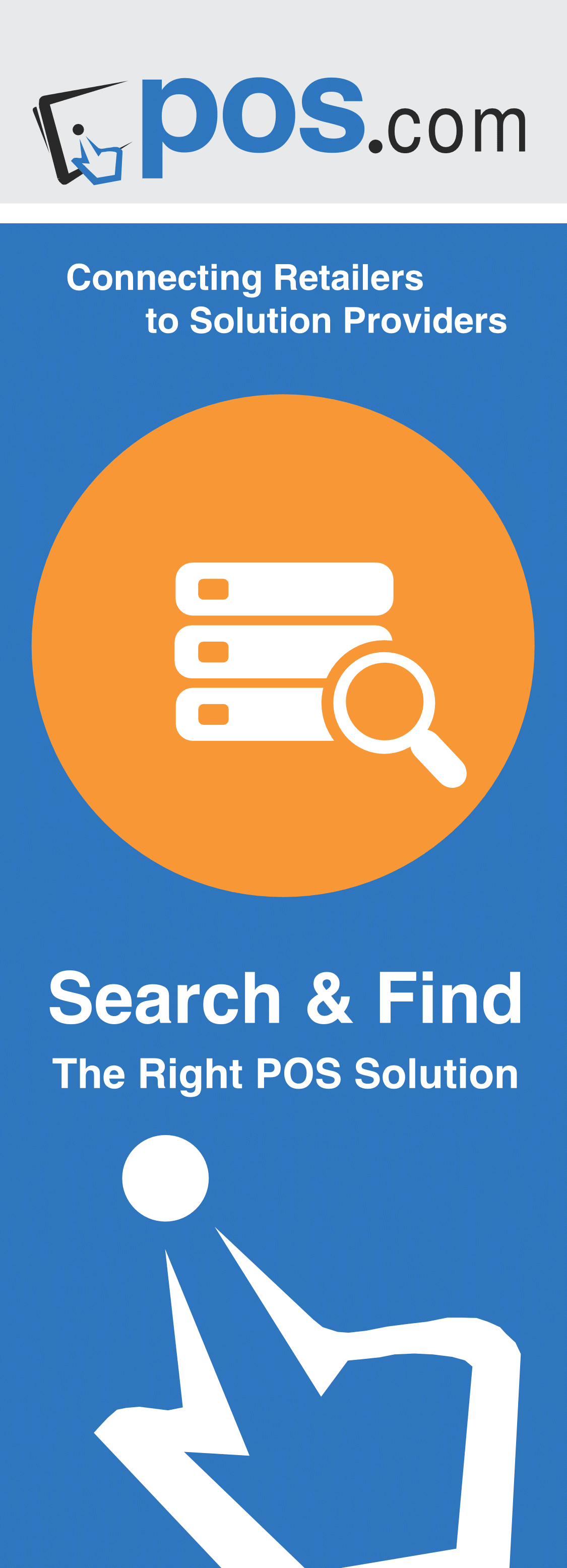wineweb Winery Point-of-Sale System
Manufacturer : wineweb Winery Point-of-Sale System
Product Type : Software
Winery Point-of-Sale System
Integrated. Easy-to-use. Portable. Multi-location, multi-station.
WineWeb's Winery POS is Internet-based, so it runs on any device with a browser, and it's portable.
Our point-of-sale software system for wineries is a web-based system that allows you to take orders from your PC (or Mac / tablet / phone) wherever there is an Internet connection. This results in a lower cost of ownership than stand-alone POS systems. Think of it: a laptop in your tasting room is all you need to take onsite orders. You can also take a laptop or mobile device to tasting events and process orders on your smartphone or tablet device.
Take Orders for All Your Items. Sell wine, merchandise items, event reservations, gift certificates, winery tours/tastings and wine clubs. All your items (and inventory) are setup in one place so your website and POS are always in sync. Event reservations make use of our reservations system so the reservations are centrally recorded and event tickets can be printed immediately. You can specify items to sell in the tasting room that don't appear on your website. Full Functionality. We leverage all the routines from our e-commerce software service for sales tax calculation, compliance checks, payment processing, carrier shipping costs, discount codes and promotions, and gift certificate redemption. We've also integrated the customer repository, so when you begin typing the customer name, it suggests matching customers, then pre-fills their information. Additional features include ship and take-away items on the same order, multiple payment types and payments on one order, barcode scanning, driver's license scanning, electronic signature capture and inventory management. If your operation functions like a bistro, with tables, glass pours and food items, then you can add ticket printers in the kitchen and bar areas, as well as restaurant-style tips processing. Our POS Order Taker component allows servers to take orders using their smartphone. Offline Transactions. If your Internet connection goes down, you can continue to take orders and store these transactions locally on your computer. When the connection is restored, you can process payments and sync the orders to the server. Easy-to-Use. We've created an easy-to-use interface that is simple for new and part-time tasting room staff. It's essentially just two intuitive screens. An order can be completed in as little as 3 mouse clicks. Choose your Product View. Each user can specify how they want to select products. The product list view is efficient with collapsible panels by product group. The big button view is great on touch screens. The barcode scan view allows you to quickly scan items. Sample Screen. The following screen shot shows the order summary page, allowing you to update the order and gather customer and payment information.
- Credit Card Reader. You can get a USB magnetic card reader for about $50. Our POS system will work with any brand, as long as it supports keyboard emulation (most do). As your credit card processor likely charges a lower rate for swiped vs. keyed transactions, this can be a cost-effective addition. You can also attach card readers to mobile devices (more info). Using the PayPros gateway, the system also supports encrypted credit card readers and debit card Pin pad card readers.
- Receipt Printer. You can get a nice, thermal receipt printer for about $250. Our POS system will work with any brand, as long as it comes with a Windows (or Mac OS) driver. We support directly-connected and network-connected printers, the latter useful for printing kitchen tickets. You can print receipts and tickets from any POS station and mobile device.
- Cash Drawer. You can get a nice cash drawer for under $100. The cash drawer connects to your receipt printer with a small cable, and the POS system can send the appropriate code to open the drawer at the appropriate time.
- Barcode Scanner. If you have many products, and maintain barcodes for them, you can scan them to speed checkout. We have designed the product selection pages to be an efficient method of entering items purchased, so a barcode scanner is not required. Barcode scanners can also be used to scan driver's licenses, club membership cards, loyalty cards and gift cards.
- Signature Pad. If you want to capture electronic signatures and have a touch screen or a portable device with touch input, then the customer can sign using their finger. For other POS stations, you can add a USB signature pad device to capture the signature using a stylus.
- View a demo video of WineWeb POS.
 Ron Kreutzer, President & Founder
P.S. Why did we develop a POS system? Starting in 1995, we had developed an e-commerce system that accepts orders from customers, processes payments, calculates shipping costs, sales tax and discounts, manages inventory, checks compliance, and manages customer information. With all that functionality in place, the only thing remaining was to shift the perspective from the customer placing the order to the winery taking the order for the customer.
Now, after four plus versions of this service, we realize it was a bit more complicated than that, but you can now have a full-featured POS customized for a winery tasting room and integrated with all our other services.
At that time in 2008, we looked at other POS vendors and saw that most offered a stand-alone product, not connected to the Internet, and that was hard to integrate with an online store's products and customers. We also found it difficult to work with these vendors to integrate our product with their systems.
By keeping our focus as a browser-based POS service, as new hardware and technology are introduced, we can easily incorporate any new features into our service. Such was the case when tablet devices were introduced in 2010. The POS is now quite close to "run on anything, swipe cards on any device, print receipts from any device" service.
Ron Kreutzer, President & Founder
P.S. Why did we develop a POS system? Starting in 1995, we had developed an e-commerce system that accepts orders from customers, processes payments, calculates shipping costs, sales tax and discounts, manages inventory, checks compliance, and manages customer information. With all that functionality in place, the only thing remaining was to shift the perspective from the customer placing the order to the winery taking the order for the customer.
Now, after four plus versions of this service, we realize it was a bit more complicated than that, but you can now have a full-featured POS customized for a winery tasting room and integrated with all our other services.
At that time in 2008, we looked at other POS vendors and saw that most offered a stand-alone product, not connected to the Internet, and that was hard to integrate with an online store's products and customers. We also found it difficult to work with these vendors to integrate our product with their systems.
By keeping our focus as a browser-based POS service, as new hardware and technology are introduced, we can easily incorporate any new features into our service. Such was the case when tablet devices were introduced in 2010. The POS is now quite close to "run on anything, swipe cards on any device, print receipts from any device" service.
Reviews
Submit your review | |