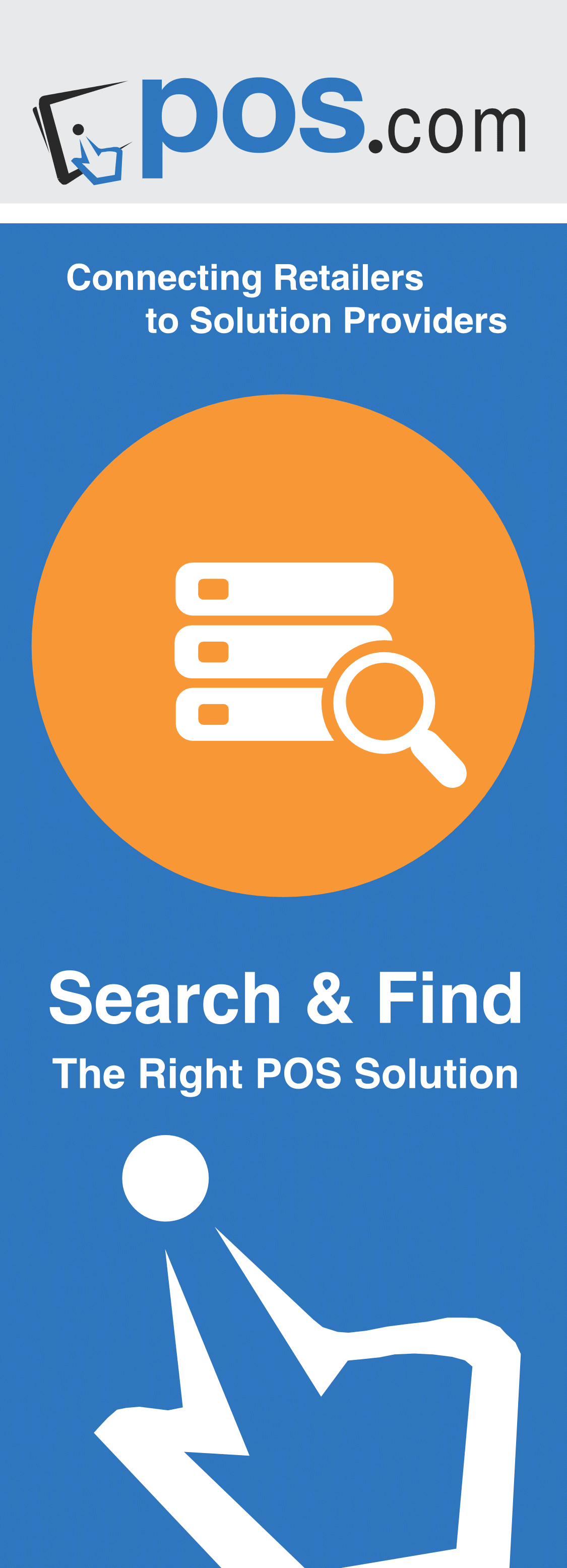Microsale Full Service Retaurant POS System
Manufacturer : Microsale Full Service Retaurant POS System
Product Type : Software
Full Service
Intelligently Designed & Simple to Use
Choose the Options Best for You
The software enables multiple setups in one restaurant (quick bar mode, to-go station, wait station, etc), multiple revenue centers, sales by terminal, and even server contests. Features include server screens with easy access to split checks, merge checks, transfer tables, print multiple checks at once, auto fire holds (helps prevent forgotten orders), and more.
Modifier Tabbing
Instead of going through multiple modifier pages in a specific sequence, simply tab through modifier pages to quickly get through order entry.
Count Downs
Do you sell Wings? MicroSale has a great feature called "Count Downs". (View at 1:10 in Demo Above) Depending on the amount of wings in an order, the system makes it extremely easy to break up an order of wings with multiple flavorsTable Layout & Table Management
Tables change colors based on the table's status in the restaurant. You may see if a table is not turning over quickly, when a check is printed, and when the table is dirty.Reservations with Email Confirmation
When a hostess inputs the party's reservation in the POS, it will send automatic email confirmation to the contact person.Visual Wait List with Averaging Wait Times
The wait list will average wait times, using the time it takes to add the customer to the time he or she is seated, to give a better estimate for wait times.Hold with Auto Release
Often times, a server will put the entrees on "hold" to give the kitchen enough time to prepare an appetizer. Simply type in a number of minutes to tell the POS when to release the hold to the kitchen... now entrees will never be forgotten.EASY TO TRAIN STAFF
New servers can be trained on the system in under an hour. All features & functions are "kindergarten english"-- straight forward and easy to find.QUICK BAR
You can control your bar without compromising speed. “Quick Bar” mode allows a bartender to start a check with a credit card, share tabs, repeat items, accept payment on the order screen, and more. Call in Order profiles include the customer's last order that may be "reordered", the date of last order, special notes, and additional contact information such as address, email, and directions.Reviews
Submit your review | |