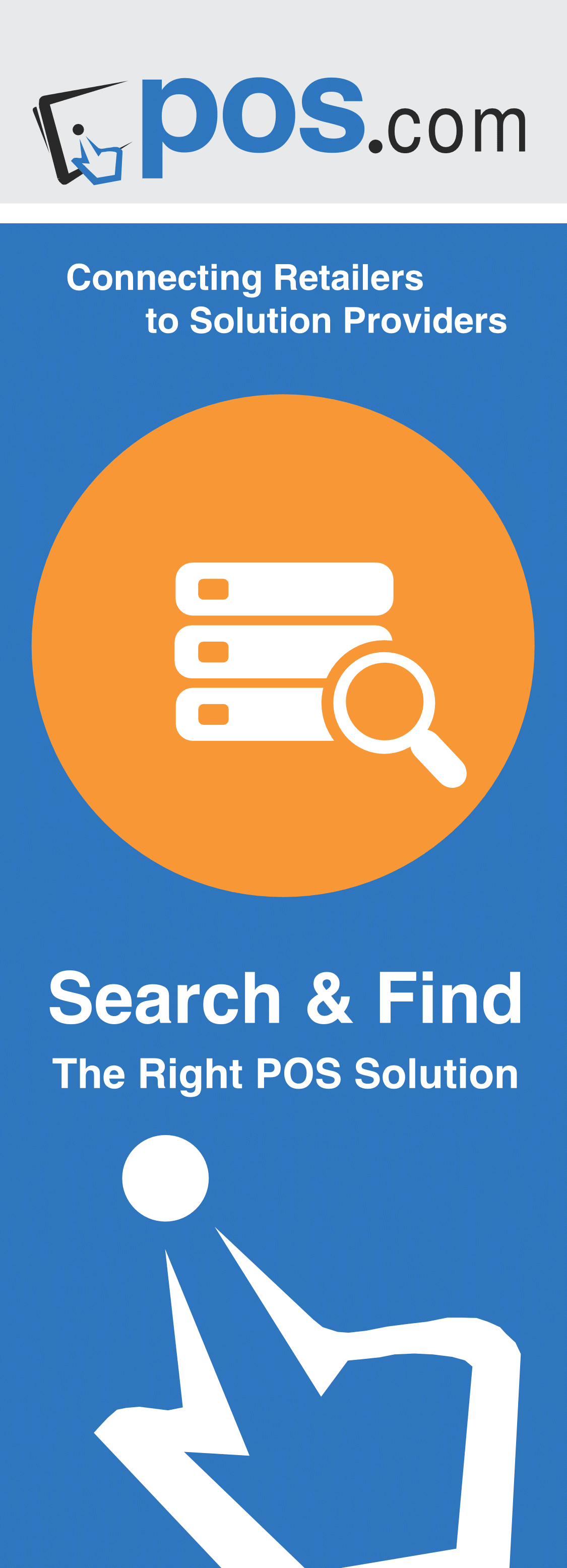LiquorPOS® - Point of Sale
The sales interface in LiquorPOS is the part of the software that is used most frequently by the most people. Care has been taken to make it as attractive and intuitive as possible.
The SalesScreen
Below you can see an image of the LiquorPOS SalesScreen. The SalesScreen is designed to provide easy access to all sales functions and display transaction information clearly. Common tasks, like voiding a sale and item lookup, are linked to function keys on the keyboard. All SalesScreen functions are also available as clickable buttons, great for touchscreens. Common functions appear in the basic menu found on screen at all times. Other tasks, like lottery sales and pending transactions, can be accessed from a pop-up menu. For even greater speed, you can use quick-keys, one or two letter codes that instantly activate a certain function. For example, the L key brings up the lottery module and PT stores and retrieves pending sales.

Once again, at the tendering window simplicity is crucial. The tendered amount, total due and change due are clearly displayed and tender options are listed for easy selection. Tendering options can be customized and we support foreign currency, gift certificates and online gift cards.

LiquorPOS recognizes all types of barcode, from common UPCs to barcodes on obscure foreign wines. You can also use the software to generate barcodes for items that don't come with one.
Item Lookup Instant access to product information is also available in the LiquorPOS SalesScreen. You can quickly call up your entire product list using the F3 key. From this window you can search the list, by any of the product details, and select those items you want to add to a sale


Reviews
Submit your review | |